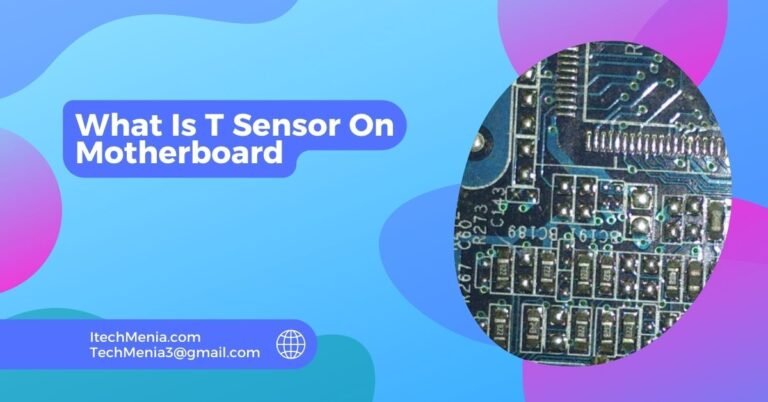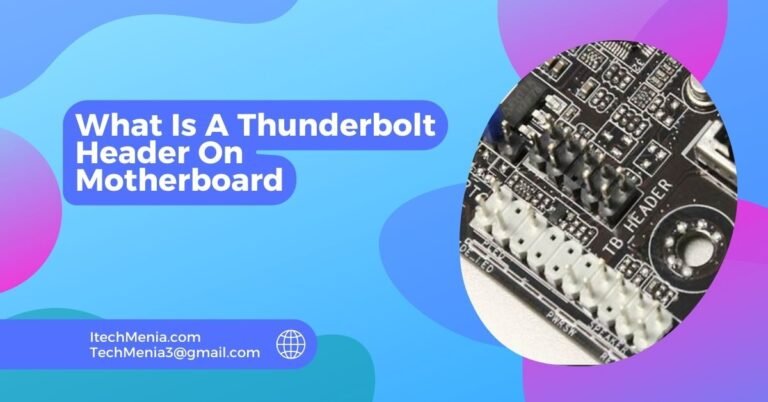So, when you have the 3200MHz RAM, using it on the motherboard at 2933MHz just simply downclocks the RAM to that – it is the maximum rate at which the motherboard operates.
Table of Contents
Ram And Motherboard Compatibility:
Random Access Memory is the most critical component of a computing system that will have a critical impact on the speed with which any computing operation will occur. RAM speed, which is measured in MHz defines how many cycles it will perform per second, so it impacts on the rate at which your system will run.
However, the motherboard has specific specifications about what frequencies of RAMs it supports. According to the chipset and BIOS settings, this is supported by the motherboard.
A motherboard supporting a 2933MHz will support RAM running at 2933MHz but upon inserting a RAM module with a much higher frequency of 3200MHz it will have to self-adjust to be stable.
Using 3200mhz RAM in A 2933mhz Motherboard:
It utilizes a 3200MHz of RAM in a motherboard 2933MHz so this RAM automatically downclocks. Maximum frequency up to which the motherboard may work is 2933MHZ.
In such a way it remains compatible and maintains a stable system thereby relieving some of the issues which are being caused while using the RAM more than the supported speed by the motherboard. Although the RAM speed would not attain 3200MHz speed, nevertheless, it would work fine at the speed supported by the motherboard. It works faultlessly without users’ involvement.
Factor To Consider While Using 3200mhz RAM in A 2933mhz Motherboard:
Automatic Downclocking:
Be prepared for the 3200MHz RAM to automatically be downclocked to a speed of 2933MHz. The motherboard actually has the capability to provide just 2933MHz – which would have been very adequate – as a maximum working speed.
System Stability:
Using RAM with a higher frequency than the motherboard supports can be safe due to the automatic adjustment, but always verify that the system remains stable after installation. Check for any irregular behavior or crashes, especially under load.
Future Upgrades:
Replacing your motherboard later, that would be a good move, because you will install high-speed RAM in your computer now. When you replace your motherboard later, then you would be able to use all the potential of your RAM.
Bios Settings And Updates:
Check for BIOS upgrades for your motherboard that can improve memory compatibility or speed. Also, be familiar with the BIOS settings dealing with memory speed and timings, which are sometimes modifiable to improve performance.
Price And Availability:
Consider the price and availability of 3200MHz RAM compared to 2933MHz RAM. The price difference may be negligible. Therefore, in the long run, choosing the high-speed RAM even if unused in the beginning may help more.
Memory Timings And Latency:
RAM performance depends on timings and latency, in addition to frequency. Lower latency (CL) can partially compensate for lower frequency, improving overall performance.
Compatibility Check:
Before purchasing, always refer to your motherboard’s vendor list or user manual to check for recommended or compatible memory modules. This helps to prevent compatibility concerns.
Dual Channel Configuration:
If your motherboard supports dual-channel memory configurations, install the RAM sticks in the right slots to reap this benefit that can really raise the memory bandwidth.
Warranty And Support:
Ensure that using higher-frequency RAM does not impact your motherboard or RAM warranty. It’s also helpful to have support options in case you encounter issues.
Overall Performance Needs:
Evaluate your usual applications or use cases and performance requirements. While it may not actually matter in general computing, every tiny bit of memory speed counts more for the high-performance player: video editing or data-intensive analysis. Taking these elements into account will ensure you come to a better decision concerning the usage of 3200MHz RAM in the 2933MHz board so you can balance now and then.
Advantages and Disadvantages Of Using 3200mhz RAM in A 2933mhz Motherboard:
Advantages:
Future Proofing:
If you are planning to change the motherboard, you may buy 3200MHz RAM now so that when you upgrade your motherboard in future, you won’t need to buy new RAMs to match higher speeds. This will save you time and money when you change the motherboard.
Better Deals:
Sometimes, higher-speed RAM like 3200MHz may be available at a comparable price to lower-speed variants due to sales or availability. This can offer better value for the same or slightly higher cost.
Potential Performance Gains:
In some cases, higher-speed RAM might still offer slight performance benefits even when downclocked due to better manufacturing quality and tighter timings.
Overclocking Potential:
Assuming that the motherboard supports overclocking and the CPU is able to handle it, you might be able to overclock the RAM to nearer its original 3200MHz speed if the motherboard’s BIOS allows it.

Disadvantages
Underutilization:
Its biggest weakness is that you can’t utilize the RAM in full capacity when you have them straight from the box. Therefore, the RAM runs at 2933MHz instead of hitting 3200MHz, which could have easily been the case and most definitely a waste of money if not planning to upgrade it for a long time in the near future.
Cost Efficiency:
Buying 3200MHz RAM would be a worse buy than buying 2933MHz RAM as it would cost more without any apparent benefit.
Compatibility Problem:
While generally compatible, higher-speed RAM can sometimes lead to system instabilities or boot failures, especially if the motherboard’s BIOS isn’t equipped to handle the downclocking effectively automatically.
Complex Setup For Optimal Performance:
You should manually adjust BIOS settings to maximize the performance of high-speed RAM on a lower-speed motherboard. This can be complex and intimidating for less experienced users.
Minimal Performance Gain:
In the case of most daily computing tasks, there is minimal variation between 2933MHz and 3200MHz RAM. Thus, the extra speed may not necessarily translate to performance boosts, especially on less intense tasks.
Use Of 3200 Hmz Sodimm With My 2933 Hmz Sodimm 8gb Acer Nitro 5 An515-55-57?
Thus, yes, you might just use a 3200MHz SODIMM with your Acer Nitro 5 AN515-55-57, though it’ll throttle back to 2933MHz for absolute compatibility and stability purposes that may match your existing 2933MHz SODIMM in a system.
Related Queries:
What Impact Does Downclocking Have On The Lifespan Of My Ram?
Downclocking RAM to match a motherboard’s supported speed generally has no negative impact on the lifespan of the RAM.
Can Using Higher Speed Ram Void My Computer’s Warranty?
Higher-speed RAM should only void your warranty if you are not overclocking beyond the specifications or causing electrical damage.
Will I See Any Improvement In Gaming By Using 3200mhz RAM on A 2933mhz System?
Gaming performance improvements using 3200MHz RAM downclocked to 2933MHz are usually minimal, as most games benefit more from GPU upgrades.
Is It Better To Use Matched Pairs Of Ram Sticks?
Yes, using matched pairs of RAM sticks (same capacity, speed, brand, and model) ensures better compatibility and performance, especially for dual-channel configurations.
Does Mixing Ram Speeds Affect Dual Channel Functionality?
Mixing different RAM speeds can affect dual-channel mode as the system will operate at the speed of the slowest module, potentially reducing performance.
What Should I Check Before Purchasing High-Speed RAM for My Lower-Speed Motherboard?
Verify the motherboard’s maximum supported RAM speed and check for potential BIOS updates that might improve memory compatibility or performance.
Can I Manually Adjust The RAM’s Speed In Bios To Match Its Rated Speed Instead Of Auto-Downclocking?
Manually setting RAM speeds in the BIOS is possible but should be done cautiously. Setting speeds higher than the motherboard supports can lead to system instability or damage.
How Does Ram Speed Affect Multitasking?
Higher RAM speeds can enhance performance during intensive multitasking, though CPU and total RAM capacity play more significant roles.
Final Words:
It concludes that you can use 3200MHz RAM on a 2933MHz motherboard and no damage would be done to the system. Your RAM would then work at its maximum potential that a 2933MHz motherboard could handle. So, you’re not missing out on any of those full benefits of the speed for the 3200MHz, but it makes things flexible, and upgrades no longer become major problems for you. Don’t ever forget the compatibility through your sources.
Read Also:
Which Functions Does A Motherboard Chipset Perform
What Is AAFP On Motherboard
What Is A Thunderbolt Header On Motherboard?
What Is Proper Motherboard Etiquette