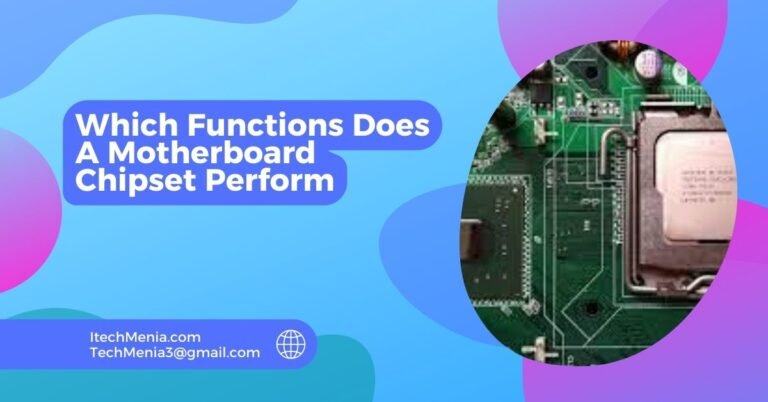All motherboards can be used with all power supplies. If your motherboard is ATX, you can use any ATX power supply.
Table of Contents
Understanding Psu And Motherboard Compatibility:
Form Factor:
Refers to the size and shape of a power supply and needs to be compatible with your case and motherboard. The most widely used form factor is ATX. If you are having an ATX supporting motherboard, you can obtain any power supply which supports the ATX, but there are other sizes, microATX, mini-ITX, etc., too. This will ensure the PSU and the motherboard match in terms of form factor.
Wattage:
The Power Supply Unit will be responsible for delivering all the powers that are to be utilized in your computer system by your motherboard, the CPU, GPU, and peripherals.
This could mean if you do underestimate your power needs, then you risk experiencing instability with your system or worse still, your computer will fail to boot. Calculators available on the web provide you with wattage for building your power supply.
Connectors:
Some of the connectors that one must look at include;24-pin ATX connector powers the motherboard.4-pin/8pin EPS connector that powers the CPU.6-pin/8pin PCIe connectors power the GPU. SATA/Molex connectors Power storage devices and other peripherals. A correct type and number of connectors that match the number needed by your motherboard and the other parts are vital to have.
Efficiency Rating:
Not particularly related to compatibility, it determines if one will have a better-structured overall system performance and low consumption of energy. Higher values usually represent better performance: there are 80 PLUS Bronze, Silver, Gold, Platinum, and Titanium. Such choice with a good efficiency value will ensure reliable power distribution and better energy savings.
Quality And Reliability:
Many protections in the form of overvoltage, undervoltage, and short circuit, etc. are built inside high-quality PSUs. Some of the most reliable, quality power supply brands are Corsair, EVGA, and Seasonic.
Know Which Power Supply Will Work With Motherboard?
Identify The Form Factor:
It actually is the size and the form factor standard of your PSU as well as your motherboard. So most motherboards and PSU use the ATX form factor. If you have supported motherboard ATX, then it requires an ATX PSU. Other common form factors are microATX as well as mini-ITX. Make sure the PSU’s form factor matches both your motherboard and case.
Determine Power Requirements:
Use an online PSU calculator to estimate how much your system is going to be using. Make sure it is at least 20% to 30% more than that, to make sure your system would be reliable and give room to any future upgrade.
Verify The Compatibility Of Connectors:
Primary links are; a 24-pin ATX Connector for the motherboard, a 4pin/8 pin EPS connector that will connect directly with the CPU and an 6pin/8pin PCIe Connector, which will hook up to a graphics card. The SATA and Molex Connectors provide all the connections for storage as well as peripherals. Make sure that is has the type and also the number of connectors to your devices.

Consider Efficiency And Quality:
Higher efficiency ratings than that are 80 PLUS Bronze, Silver, Gold, Platinum, or Titanium. For high performance, more overvoltage, undervoltage, and short-circuit protection features from manufacturers would be required, such as Corsair, EVGA, and Seasonic.
Review Your Motherboard Manual:
Your motherboard’s manual contains information on power requirements and connector types. Consult it to confirm. The form factor of your motherboard. Specific power and connector requirements. Any additional recommendations for compatible PSUs.
Are These Psu Plugs Compatible With Such A Mainboard?
Check the connectors to check if PSU plugs are compatible with a mainboard. PSU connectors for the motherboard – 24-pin ATX, for the CPU – 4/8-pin EPS, and for the GPU – 6/8-pin PCIe. Check the manual for specifics.
Does Any Power Supply Work With Any Pc?
Not every power supply works with every PC. Compatibility depends on matching the form factor, ensuring adequate wattage, and having the correct connectors for the motherboard and components. Always check your PC’s specifications and manual.
Related Queries:
Can I use a higher voltage PSU than my system needs?
Indeed, a higher-wattage PSU is suitable. It will only supply the power your system requires, which can provide headroom for future upgrades and ensure efficient operation.
Do I Need A Modular PSU?
It clears the clutter and enhances ventilation because it connects only the required connections. It is unnecessary but can make your build cleaner and easier to manage.
What Happens If My PSU Doesn’t Have Enough Connectors?
You might need adapters if your PSU needs more connectors, though not recommended for long-term use. It is always better to choose a PSU that naturally supports all your components.
Can A Low-Quality PSU Damage My Components?
Low-quality PSU leads to unstable power delivery that could damage your components. Always make sure to invest in high-quality PSU from reputable brands.
How Important Is The PSU’s Efficiency Rating?
Higher rating efficiencies such as 80 PLUS Gold or Platinum are about getting the power out of the wall that actually is made use of by the system’s components. Therefore, not so much waste heat from that process, either.
What Is The Difference Between Single Rail And Multi-Rail Psus?
Single-rail PSUs are delivering the power on one high-capacity rail. Multi-rail PSUs divide power across multiple rails. That way, limiting the amount of power that each rail delivers gives multi-rail PSUs an extra edge.
Final Words:
The choice of the proper power supply for your motherboard will be determined by form factor, wattage adequacy, and connector compatibility. These steps and checking the manual of your motherboard will ensure a stable and efficient PC build. As such, quality and reliability must always be prioritized for safeguarding your components and maximizing performance.
Read Also:
Does The Motherboard Store Data
Does My Motherboard Support NVMe
Which Functions Does A Motherboard Chipset Perform
What Is AAFP On Motherboard