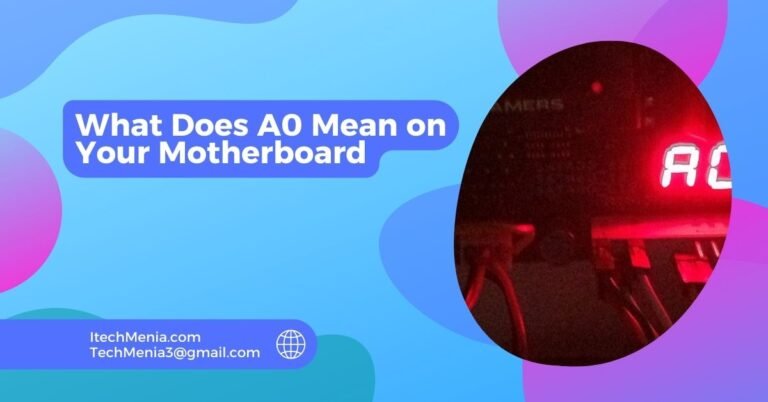Yes, HP motherboards are good because they offer reliability and stability, especially for business and typical home use. However, they might need the latest features for high-end gaming or extensive upgradability.
Table of Contents
What Is Unique About HP Motherboards?
HP motherboards are an integral part of any pre-built HP computer, which can be either a desktop or a laptop. They are designed for providing a stable and reliable basis for computing operations, very important for business and personal use. HP motherboards are exceptional for several reasons in the context of pre-built systems.
Integrated System Optimization:
HP designs its motherboards for use in its systems, ensuring optimal compatibility and performance with the installed hardware and software. This integrated approach leads to more efficient system management and fewer compatibility issues.
Reliability And Durability:
HP motherboards are highly known for their rugged build that can sustain business and personal use. It is quite popular for having a longer service life with stability that makes it suitable for applications with critical usage.
Support And Services:
HP offers comprehensive support for its motherboards as part of its overall system support, which includes customer service, troubleshooting, and potential part replacement under warranty. This level of support is reassuring for users who might need more technical expertise to handle hardware issues independently.
Pre-Given Features:
Many HP motherboards have features that come pre-installed, like advanced BIOS options, security features such as TPM (Trusted Platform Module), and power management settings for enterprise applications.
Enterprise Focus:
HP motherboards are designed with the needs of businesses in mind, particularly in their workstations and enterprise lines. They offer features focused on security, manageability, and reliability-the requirements of IT departments in large organizations.
Who Should Opt For HP Motherboards?
Business Users:
Companies that need reliable and stable systems for office applications, data management, and other business operations will find HP motherboards ideal. They are built to support the long hours and consistent performance that business environments demand.
Home Users:
Those seeking a painless computing experience for ordinary usage like browsing the internet, casual gaming, streaming media, or office work will certainly value the stability and dependability of HP motherboards inside pre-built systems.
School And Universities:
Schools and universities that require systems for classrooms, labs, and administrative work can benefit from HP’s integrated systems’ durability and low maintenance.
Government And Enterprise IT Managers:
These users need systems that can integrate smoothly into large managed networks with minimal compatibility issues. HP’s support and enterprise-focused features make their motherboards a strong choice for these environments.
Pros And Cons Of Hp Motherboards:
Pros:
Reliability And Stability:
HP motherboards are known for their dependable performance, especially in pre-built systems designed for business and home use.
Integrated Features:
These motherboards have features optimized for compatibility and performance with HP systems, including security enhancements like TPM (Trusted Platform Module) and energy-efficient designs.
Excellent Support:
HP provides comprehensive customer service and technical support, which includes warranty services. These are valuable for business customers and users who may not be tech-savvy.
System Optimization:
Being part of a pre-configured system, HP motherboards are optimized for the specific hardware and software they house, ensuring efficient operation and fewer performance issues.
Cons:
Limited Customizability:
Since HP motherboards often come in complete system solutions, the options are somewhat limited when it comes to customization and upgrading. This may be a disappointment for those who require high-performance gaming or lots of multitasking.
Availability:
HP motherboards are not sold as individual items; they come pre-installed in HP systems. This is not very helpful for enthusiasts who like to build PCs from scratch.
Cost:
While providing good value, HP systems can sometimes be more expensive than building a custom PC, where specific component costs can be better managed.
Proprietary Components:
A few HP systems use proprietary components that are harder to repair and more expensive to upgrade than normal aftermarket parts.
How To Choose A Motherboard?
Determine The Purpose Of Your Computer:
- Gaming: Look for motherboards with advanced GPU support, overclocking capabilities, and high-speed connectivity.
- Workstation: Prioritize motherboards with support for multiple CPUs, extensive RAM, and storage options.
- General Use: A bare motherboard with essential features will suffice for browsing, office applications, and media consumption.
Choose The Right Socket And CPU Compatibility:
Determine which processor you’ll use, then get a motherboard of appropriate socket type-Intel LGA 1151, AMD’s AM4 and the motherboard needs to match your generation and model.
Form Factor:
Determine which size motherboard you will want. These sizes vary from case and the space it will use up, usually ATX or Micro-ATX. Both these motherboards have expansion slots with differing counts of their expansion slots, dimensions, etc.
Ram Requirements:
- Consider the number and type of RAM slots. Most motherboards offer 2 to 8 slots.
- Check the maximum RAM capacity and speed that the motherboard supports.
Expansion Slots And Connectivity:
Examine the number and variety of expansion slots available for your GPU, network card, or storage devices; look for the variety of connectivity ports such as USB, HDMI, Ethernet based on the need of your peripherals.
Storage Options:
- Look for sufficient SATA ports for HDDs and SSDs.
- Check for NVMe support if you use M.2 SSDs for faster data access.
Quality Of Audio And Network Components:
A motherboard that supports an excellent quality audio chip, like Realtek ALC1220, can be advantageous for games and multimedia uses. An inbuilt Wi-Fi adapter and a proper Ethernet chip can be fundamental for connectivity.
Overclocking Features:
If overclocking is on your plan, a motherboard with very good power delivery, additional cooling, and more control through the BIOS is desirable.

Reviews And Brand Reputation:
- Read user reviews and expert opinions to understand the reliability and performance of the motherboard.
- Think about companies that have a reputation for excellence and responsiveness.
Price:
Set a budget and compare different motherboards within that range to find the best value for your needs.
HP Motherboard Compatibility (Amd Vs Intel):
| Processor Type | Socket Type | Chipset Examples | Supported Features |
| AMD Compatibility | AM4 (for Ryzen) | B450, X570 | Supports newer Ryzen CPUs, PCIe 4.0 (X570 chipset) |
| AM3+ / FM2+ (older models) | Older chipset types | Limited to older AMD processors | |
| Intel Compatibility | LGA 1151 (6th-9th Gen) | H310, B360, Z390 | Various capabilities including memory, graphics, PCIe lanes |
| LGA 1200 (10th-11th Gen) | Z490, B460 | Enhanced graphics, memory, and PCIe lanes |
What Motherboard Is In My Hp?
Find your HP computer’s motherboard from using system information tools, checking your BIOS, or from reading the documentation that came with your computer.
Does HP use a Proprietary Motherboard?
Well, HP frequently uses proprietary motherboards in its pre-build systems. These are typically engineered for maximum compatibility and integration with their own cases and components. This does restrict the availability of aftermarkets upgrade and customization options.
Related Queries:
Can I Replace The Hp Motherboard With Another Brand?
Yes, you can substitute an HP motherboard with another brand, but you have to ensure compatibility with your case, power supply, and other components. This may void any existing warranty.
How Do I Update The Bios On An HP motherboard?
Go to HP Support with your model number to download the appropriate BIOS version and then follow the instructions provided.
Warranty Offered By HP Offer On Its Motherboards?
HP usually provides a one-year warranty on its motherboards as part of the system warranty. However, extended warranties are sometimes available based on your location and product.
Are HP motherboards Good For Overclocking?
HP motherboards, especially consumer-grade ones, are not designed for overclocking. They are designed for stability and reliability for general and business applications.
How Do I Find Drivers For My HP motherboard?
Drivers for HP motherboards can be accessed from the HP Support website. Enter your system’s model number to access the drivers relevant to your motherboard and other components.
Final Thoughts:
HP motherboards are reliable for both business and home users seeking stability with integrated features. They give firm support and system optimization, but the proprietary nature may limit customization and upgradability. HP motherboard solutions should be considered for users who require high-performance, minimum compatibility issues.
Read Also:
Can I Use 2400mhz RAM In 3200mhz Motherboard
What Graphics Cards Are Compatible With My Motherboard
Asus Motherboard Solid Orange Light No Boot
What Are Motherboard Power Stages