Yes; a motherboard can throttle a CPU/GPU if it has a weak chipset, poor VRM quality, limited BIOS compatibility, slower RAM support, or outdated PCIe slots which may prevent the CPU from reaching its performance.
Table of Contents
What Is A Bottleneck?
Here, a bottleneck is described as a hindrance in the computer hardware when one element limits the performance of another. It is a source of poor performance, as the full potential of the more powerful component can never be realized simply because the other is not capable of doing so.
How Is A Cpu Bottlenecked By A Motherboard?
Chipset Limitations:
The chipset on a motherboard determines the level of capabilities in a motherboard. It controls the number of PCIe lanes, USB ports, SATA ports, and such other things. A lower-end chipset may not necessarily support all the advanced features of a high-end CPU, thereby limiting the overall performance of the CPU.
Power Delivery (Vrms):
The voltage regulator modules, or VRMs, are power supply units on a motherboard dedicated to supplying power specifically to the CPU. High-performance CPUs are known especially to require a stable and sufficient supply of power delivery. The CPU might tend to underperform under heavy load or during overclocking if the VRMs happen to be low-quality or insufficient.
Bios/UEFI Support:
The motherboard’s BIOS/UEFI firmware should support the CPU for proper functioning. Although some motherboards share the same socket types, they may require further BIOS/UEFI updates to accommodate newer CPUs. This can cause the CPU to not operate at peak or even not to function at all.
Memory Support:
That is, the type and speed of RAM a motherboard can support are pretty important for performance. An unsupported high-speed RAM may limit the CPU while running memory-intensive applications. Ensuring that the desired RAM specification is supported by the motherboard guarantees optimal CPU performance.
Expansion Slots And Connectivity:
It has different numbers of PCIe lanes and slots, which can directly affect the performance of its installed components such as the GPU, NVMe SSDs, and other expansion cards. Having less number of PCIe lanes means those will behave like bottlenecks for other installed components, and that can further be affecting the performance of the whole system, including the CPU.
How To Avoid A Motherboard Bottleneck A CPU?
Choose The Right Chipset:
The choice of motherboard should have a chipset that is equivalent to the capability of the CPU. Chipsets intended for high-performance CPUs would be high-performance ones, too, and they are able to support all features and performance offered by the CPU.
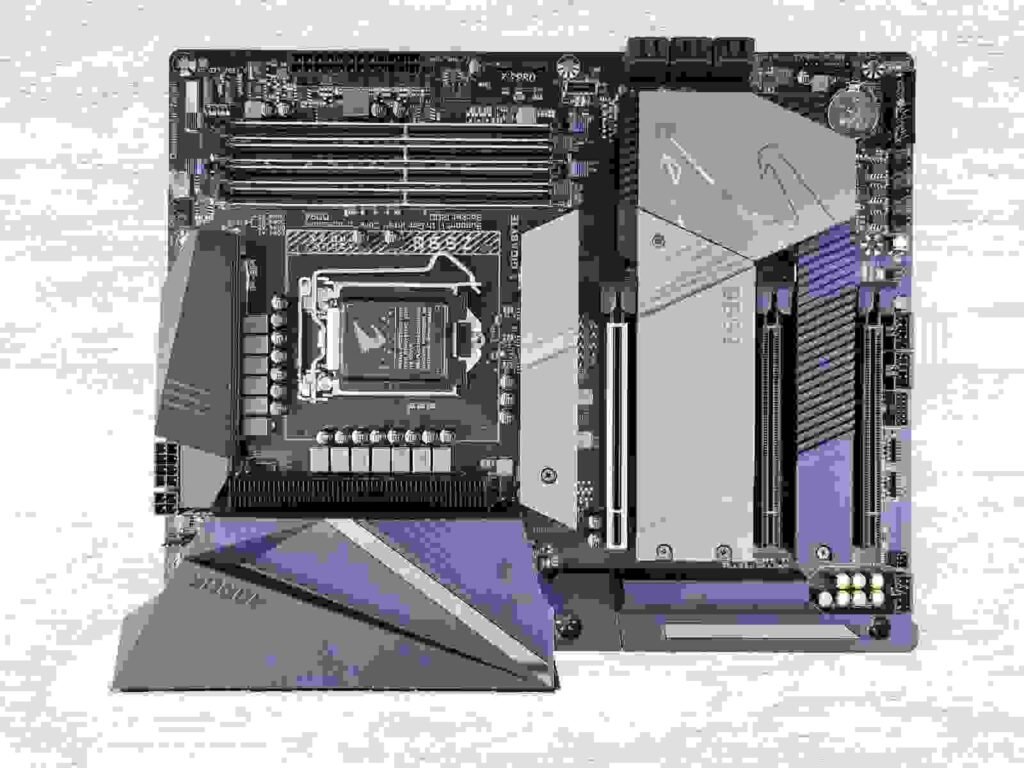
Ensure Adequate Power Delivery:
Ensure that the motherboard provides adequate quality and quantity of VRMs. For high-performance CPUs, especially those destined for overclocking, support a motherboard with more solid VRMs, providing reliable delivery during load.
Update Bios/Uefi:
The hardware manufacturers always issue updates in BIOS/UEFI to support new CPUs and enhance system stability. One is less likely to experience issues regarding compatibility by keeping BIOS/UEFI up-to-date.
Verify Memory Support:
Check the motherboard’s specification to see what RAM types and speeds are supported. Ensure that the motherboard can support the RAM you have, and also not forget if it demands high-speed or overclocked memory.
Consider Expansion Needs:
Evaluate what your needs are for PCIe lanes as well as other connectivity. Make sure it delivers a satisfactory amount of PCIe lanes and available slots for installation of your GPUs, SSDs, or even other expansion cards.
What Is Bottlenecking On A PC?
Bottlenecking in a PC refers to when one component cannot break into the performance arena and prevents the system, usually because of mismatched capabilities or insufficient resources, from reaching its full capacity.
How To Calculate Cpu Bottlenecking?
To calculate CPU bottlenecking, use online bottleneck calculators or performance benchmarks to compare the CPU and GPU performance metrics. Analyze the system load during tasks if the CPU happens to be the limiting factor for the GPU’s potential.
What Is A GPU Bottleneck?
GPU bottleneck is an inability of a GPU to let the system perform up to potential, often by limiting the processing ability of the CPU, because the GPU’s processing power is not developed enough for the task.
Reasons Why Motherboard Bottleneck A GPU?
PCIe Slot Version And Bandwidth:
Well, PCIe slot version and bandwidth is important. Modern GPUs require more bandwidth provided by PCIe 4.0 slots. A system with only PCIe 3.0 supported motherboard may not unleash the GPU’s maximum potential because of the lower bandwidth.
Pcie Lane Configuration:
The number of available PCIe lanes to the GPU may affect performance. Generally speaking, high-end GPUs require a full x16 PCIe slot to install. Installation in slots with fewer lanes- for example, x8 or x4-reduces the capability of the GPU by several folds.
Power Delivery:
The motherboard’s power delivery to the GPU must also be considered sufficient enough. Though the PSU is the primary source of power, the motherboard does contribute here as well. Inadequate delivery will cause instability and reduced performance.
Bios/UEFI Compatibility:
The motherboard’s BIOS/UEFI should be able to support the GPU for optimal performance. Outdated motherboards often cannot keep up with updates for new GPUs, which can cause issues. Checking that the BIOS/UEFI is current can prevent these difficulties.
Multi-GPU Configurations:
In multi-GPU setups, the motherboard must be able to handle SLI or CrossFire configurations. Not all motherboards work well with multiple GPUs. Ineffective support can result in poor scaling and poor performance, limiting the full power of the GPUs.
How To Avoid GPU Motherboard Bottleneck A GPU?
Choose The Right Pcie Slot:
The motherboard should support the latest PCIe version, such as PCIe 4.0. Support the GPU’s capabilities based on the latest released versions.
Check Lane Configuration:
The motherboard should offer a full x16 PCIe slot for the GPU to avoid performance constraints when running the application.
Ensure Adequate Power Delivery:
Choose a motherboard that has significant power delivery systems to supply stable power supply to your GPU.
Update Bios/Uefi:
Update the motherboard’s BIOS/UEFI regularly for compatibility with newer GPUs to minimize performance problems.
Support For Multi-Gpu Setups:
If utilizing several graphics cards, ensure the motherboard supports SLI or CrossFire configurations effectively.
Related Queries:
Does Motherboard Affect CPU Performance?
Very little-the motherboard mainly connects components like the CPU, RAM, and graphics cards; it’s these components that determine performance.
Can An Outdated Motherboard Affect Modern Cpus And Gpus?
For example, old motherboards may not support new CPUs and GPUs because they have older chipsets, BIOS/UEFI limitations, and woefully inadequate power delivery systems.
How Can I Check If My Motherboard Is Bottlenecking My CPU or GPU?
To monitor CPU and GPU usage, one can use MSI Afterburner or HWMonitor, as a bottleneck might indicate that one core is regularly operating at its full capacity, while the other remains woefully underutilized.
Does The Motherboard Impact Gaming Performance?
While the GPU and the CPU are your primary factors of considerations in gaming performance, the motherboard indirectly plays a role in performance, considering all factors about power delivery, PCIe lane configuration, and memory speed support.
Is It Necessary To Update The Bios/Uefi For New Cpus Or Gpus?
Updating the BIOS/UEFI is often required as hardware manufacturers will include updates with support for newer chips or GPUs. Firmware updates add support for new components and improve system stability.
Can A Low-End Motherboard Support High-End Components?
A low-end motherboard can well accommodate the high-end parts installed in it, but it can significantly restrict their performance due to lesser quality VRMs, fewer PCIe lanes, and other missed advanced features. It is necessary to match the motherboard with capabilities and the requirements of your components.
What Role Does Ram Play In Motherboard Bottlenecking?
Supporting different RAM Type and speeds can have an impact on overall system performance. High-speed RAM boosts CPU performance considerably, especially under memory-intensive tasks. Ensure the motherboard supports the desired RAM specifications.
Do Motherboards Affect Overclocking Potential?
Yes, the quality of VRMs and motherboards’ overall power delivery system will indeed influence the overclocking headroom of both CPUs and GPUs. High-quality overclocking motherboards are also associated with better stability and performance.
How Important Is The Motherboard’s Cooling System?
A good cooling system on the motherboard, that includes heatsinks on VRMs, will help the motherboard maintain stable temperatures, which is important for the highest possible performance and longevity of the CPU and GPU. Overheating can cause throttling and lowered performance.
What Is The Impact Of A Motherboard’s Form Factor On Performance?
When choosing an ATX form factor, there are certain aspects to consider. These form factors indeed have different expansion slots, VRMs, and overall cooling capability, but don’t affect performance directly-they impact a motherboard’s ability to support high-performance components.
Final Thoughts:
The motherboard becomes a bottleneck for both CPUs and GPUs due to chipset inadequacies in supporting capacities, power delivery, BIOS/UEFI support, memory compatibility, and PCIe configurations.
With compatibility and sufficient features assured with the motherboard, avoiding potential bottlenecks would give you an exceptionally performing system. Building a balanced and performing system depends on the selection of a motherboard that corresponds with the needs of your CPU and GPU.
Read Also:
Do Motherboards Have Bluetooth
New Motherboard WiFi Not Working
Do Motherboards Come With Standoffs
Msi Motherboard Error Codes






