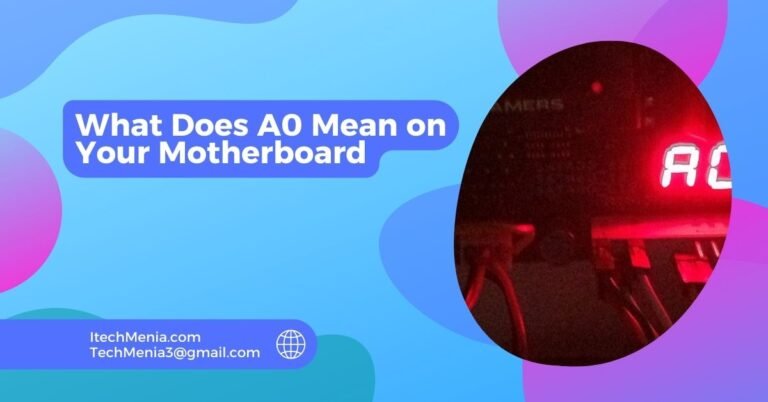2400MHz RAM can be used in a 3200MHz motherboard but the RAM would run at 2400MHz. Use RAM at motherboard’s highest supported speed, for best performance.
Table of Contents
Ram And Motherboard Compatibility:
Random access memory is the most critical component of a computer system due to its role as short-term memory to where data is temporarily located for a number of accesses with high speeds. RAM is measured in terms of megahertz and that is the number of cycles that it can do within one second.
High Mh results to more efficient data processing and performance in general. However, motherboards are the central part of all components in a PC and are in charge of interconnecting the rest of the parts while making them talk to each other. Most motherboards have different supported RAM speeds, but these are often indicated on the specifications.
Method Of Using 2400mhz RAM in A 3200mhz Motherboard:
Verify Motherboard Compatibility:
Look at your motherboard specs. Most modern motherboards which support higher speeds, like 3200MHz, should be able to use lower speeds. But again, you can check the motherboard’s manual or look online for specifications of its supported RAM speed.
Install The 2400mhz Ram:
It should be turned off and unplugged. Ground yourself to prevent static damage to your PC components. Now, open your computer case and locate the RAM slots on the motherboard. Match the RAM sticks with their slots. Observe how the notch on the RAM lines up with the break in the slot. Force the RAM into the slot until it clicks when the side clips snap into place.
Configure Bios/UEFI Settings:
Restart your computer and hit the key to enter BIOS/UEFI setup- usually Del, F2, or F10. There, you will find the memory settings. Your motherboard should be able to automatically detect the 2400MHz RAM and adjust the frequency of the memory to this value. If it can’t, you can simply set the frequency to 2400MHz and save your preference, then click away. The computer will reboot with new RAM configuration.
Test The System Stability:
Use MemTest86 or Windows Memory Diagnostic Tool to check the stability and the occurrence of errors. Observe whether this improves or if any problem arises in system performance. In some instances, it may not be a major cause for concern in general computing operations but could influence its behavior in applications with very high demands, such as playing games or video editing.
Consider System Requirements And Future Upgrades:
If your system is used mainly for more advanced tasks that benefit from faster RAM, consider upgrading to RAM that matches or exceeds your motherboard’s maximum supported speed. If you see a need for more speed or capacity in the future, plan your upgrades accordingly; it may be cheaper to get faster RAM now.
Cons Of Using 2400mhz RAM in A 3200mhz Motherboard:
Reduced System Performance:
The most direct disadvantage of having 2400MHz RAM in a 3200MHz motherboard is the loss in memory speed. This tends to slow down the entire system, especially when operating applications that require high performance in terms of memory access, such as video editing, gaming, and data analysis.
Underutilization Of CPU Capabilities:
High-performance CPUs tend to take advantage of faster RAMs to avoid bottlenecks. If the RAM in your system is slower than the motherboard, then that will limit the potential performance from your CPU and overall from your system.
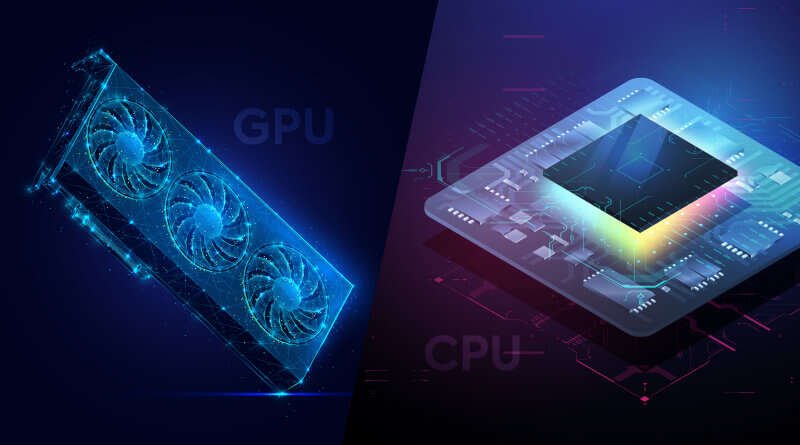
Impact On Future-Proofing:
As software and applications evolve, they often require more resources, including faster RAM. You may find that your system becomes outdated more quickly by opting for slower RAM now, necessitating sooner upgrades to keep up with technology demands.
Dual Channel Performance Impact:
Although lower-speed RAM can increase effective bandwidth for applications operating solely in dual-channel mode-if your motherboard supports such-this is generally true. Lower-performance RAM will, theoretically diminish or even cancel the positive benefit of using such mode when the RAM runs in one channel only. End.
Reduced Resale Value:
Components that do not have to be optimized for current standards have a lower resale value. Using 2400MHz RAM in a motherboard that is capable of supporting 3200MHz may degrade the performance and consequently the future resale value of your system components.
Opportunities For System Optimization:
Advanced users typically tweak their system settings using overclocking or RAM timing tuning. Slower RAM limits the scope of such optimizations, limiting how much you can fine-tune performance settings.
Compatibility And Stability Issues:
Although this is uncommon, sometimes mixing different speeds and brands of RAM can produce compatibility and stability issues. Most modern motherboards cope with these differences well but never fail to bring upon an odd system crash or error when the system is under considerable load.
How To Use 2666mhz RAM In A 3200mhz motherboard?
Yes, it is compatible. You may use 2666MHz RAM with a 3200MHz motherboard. The RAM would run at 2666MHz unless overclocked, so that’s the maximum performance. That limits the performance to RAM that matches the maximum speed supported by the motherboard.
Can I Install RAM with a Lower Frequency Than What Is Specified In The Processor System Memory Specification?
Actually, you could install RAM at a lesser frequency than that stipulated in the system memory specification of the processor, and it would work that way, but that will make it run a little less efficiently as it will be operating at a lower RAM speed.
Can I Overlock Some Of The Rams That Are 2400mhz And Run Along With Real 3200mhz Ram?
Of Course, You can overlock 2400MHz RAM to an even higher speed, but they will not be stable unless run along with 3200MHz RAM if all of the modules are stable and compliant at the overclocked frequency.
Related Queries:
What Is Xmp, And How Does It Affect Ram Performance?
XMP or Extreme Memory Profile is a DDR3 and DDR4 RAM feature, enabling memory to operate at a faster frequency beyond what the standard JEDEC profile sets as its fundamental speed. Enabling XMP within the BIOS enables better RAM performance at optimized specifications offered by the manufacturer.
Can Mixing Different RAM Speeds Damage My Computer?
Mixing RAM speeds doesn’t harm the computer, but might cause system instability or crashes. The motherboard will run all the RAM sticks at the speed of the slowest one installed.
Is It Better To Have More RAM at A Slower Speed Or Less RAM at A Higher Speed?
It depends on the usage scenario. For general computing, having more RAM at a slower speed may be beneficial for multitasking. Higher-speed RAM may deliver better results for performance-critical tasks even if the total capacity is lower.
What Should I Do If My Computer Doesn’t Boot After Upgrading To Faster RAM?
Make sure the RAM is compatible with your motherboard. Check if it’s correctly seated in the slots and try to reset the CMOS. In case the problem continues, read the troubleshooting section of the motherboard or call a professional.
Does The Latency Of Ram Impact Performance Along With Speed?
RAM latency, or timing, is how quickly RAM can access its stored data. The lower it is, the faster the performance but in general much less important than the speed of the RAM.
Final Words:
Although different speeds and capacities of RAM can be used in different combinations of motherboards and processors, aligning them optimally is crucial. Overclocking and enabling XMP profiles can help increase your speed, but compatibility must always be prioritized as a guarantee that your system functions smoothly and efficiently.
Read Also:
Are HP Motherboards Good
Do Motherboards Have SD Card Slots
Green Light Motherboard
Dram Light On Your Motherboard