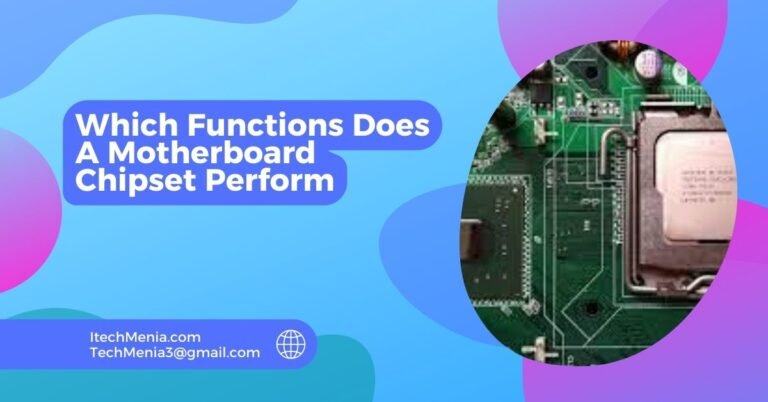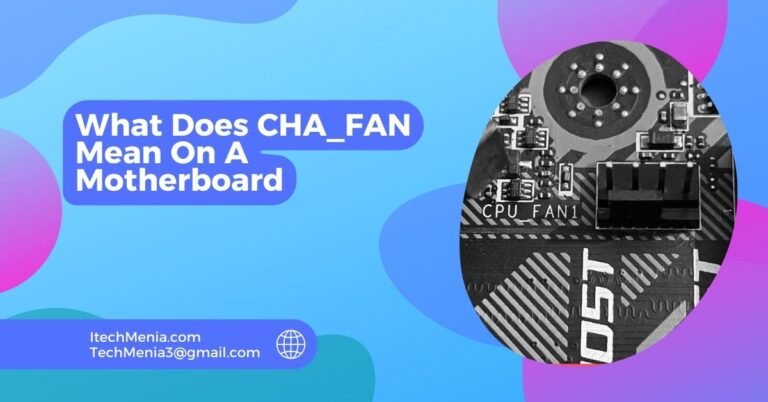No, motherboards are not preloaded with Windows. You have to buy and install Windows separately.
Table of Contents
Do Motherboards Include Windows Pre-Installed?
Purchasing a motherboard consists of the hardware required for attaching your computer’s elements, but it does not consist of an operating system, like Windows. You are to buy and install an operating system on your own.
Why Don’t Motherboards Come With Windows?
Versatility:
Motherboards support various operating systems, not just Windows. Users can install Linux, macOS for Hackintosh builds, or other special-purpose operating systems. This is not including Windows, as the manufacturers allow consumers to choose their preferred OS.
Licensing Issues:
Windows software is proprietary, and providing it in every motherboard would incur heavy licensing fees to Microsoft. That would make the motherboard costly as compared to others, out of reach for many customers. Therefore, leaving the choice for an operating system on the customer will make the motherboard more affordable.
User Preference:
The user usually wants a particular version of Windows or other operating systems that they want to install. Some of them want older versions of Windows, and some prefer the new release. Additionally, users who are advance may require that the operating system installed does not contain pre-installed software or bloatware; most systems with Windows that have this as a pre-built product.
Customization:
Most computer fans and enthusiasts like to tinker with their systems on all levels, from the hardware parts to the applications. The user starts from bare motherboards and sets their system to their desired configuration, from its operating system to how it shall be set up.

Security And Control:
You are in control of the installation process when you install Windows yourself, meaning that no unwanted software or malware is included. This is very important for security-conscious users who want to minimize vulnerabilities and maintain a clean, efficient system.
How To Install Windows On Your New Motherboard?
Purchase A Windows License:
You would need a valid Windows license. You can buy a valid license from the official Microsoft website or an authorized reseller. Be sure that you buy the original copy for the sake of security as well as support.
Prepare A Bootable USB Drive:
You would need to have a bootable USB drive containing the Windows installation files. Here’s how to build it:You can head on to Microsoft’s webpage to download the tool.Pop into your computer an at least 8GB-space-capable USB drive. Use that Windows Media Creation Tool.
Click on “Create installation media for another PC.” That shall guide you in line after line to choose a preferred language, edition, as well as architecture; might have to be either 64-bit or 32-bit. You then choose your USB drive as your media and continue with the process.
Connect Your Motherboard And Components:
Connect all parts of the computer to the motherboard. This includes the CPU, RAM, storage devices, power supply, and other peripherals. Make sure all connections are secure.
Enter Bios/UEFI Settings:
Boot up your computer and tap the key right away to enter BIOS/UEFI settings. Usually, this key is F2, Del, Esc, or something similar. Enter the boot menu and select the first boot device as the USB drive. Save your changes and exit BIOS/UEFI.
Boot From The USB Drive:
Now your computer will boot from the USB drive and will bring up the Windows installation screen. The following steps should be performed:Select your language, then select time and currency format, and keyboard layout and click on “Next.”Click “Install Now” to start installing Windows.
When prompted, enter your Windows license key. Skip this step if you do not have it yet and enter it later. Select “Custom: Install Windows only (advanced)” if you want to clean install it. You can select which drive you will install Windows on. If you need to, you can format the drive or create new partitions.
Complete The Installation:
It will then start to copy files, then install the operating system; that can take a little time. During this period, the computer will sometimes restart and other times display prompts for following any on-screen instructions in the setup.
Install Drivers And Updates:
Once installed, Windows will require that drivers be installed for the motherboard, and all other parts; you need to visit your motherboard’s manufacturer website in order to download the newest chipset, audio, LAN, and other component drivers.
You will follow all instructions given by the manufacturer for each driver. After that, under “Settings” > “Update & Security” > “Windows Update,” you can view updates and apply them all. That way, you will ensure your system to be safe and current.
Does The Motherboard Come With Windows 11?
Motherboards do not come preinstalled with Windows 11. You must buy it separately and install it yourself. Motherboards usually only ship with the hardware and essentials of what is needed and don’t include an operating system.
Is The Os Installed On The Motherboard?
No, it is not installed on the motherboard. The OS is installed on the storage devices such as SSDs and HDDs. No OS is pre-installed on the motherboard.
Motherboards Without Driver Discs?
Most modern motherboards don’t come with driver discs anymore. Instead, the website of the manufacturer is always used to download the latest drivers and drivers that are up to date for your hardware.
Related Queries:
Can I Use My Old Hard Drive With Windows Installed On A New Motherboard?
Yes, but you will also need to reactivate your Windows and install new drivers to get the latest devices installed. Sometimes, a new Windows installation is recommended for best results.
What Should I Do If My Windows Activation Fails After Changing The Motherboard?
This service will be able to help you reactivate Windows. If you have purchased retail license for hardware-related changes, they will be able to help you out.
Do I Need To Reinstall Windows After Changing My Motherboard?
It is recommended that you clean install Windows when you replace the motherboard, and so it’s well compatible and stable. Windows, in some cases, will settle with new hardware with a few issues.
Can I Install Windows On Multiple Computers With A Single License?
You would need one license per machine. A license issued for Windows is supposed to be used on a particular computer at any particular moment.
What Are The System Requirements For Installing Windows On A New Motherboard?
Ensure the minimum requirements of the Windows compliant motherboard. This consists of CPU, RAM and storages. The documentation will be found in official documents from Microsoft.
Final Words:
The motherboard does not have Windows pre-installed due to the reasons of versatility, licensing, and user preference. Building a computer requires a separate purchase of a Windows license and follows steps to install and set up your operating system. Therefore, by knowing this process, you will be sure to have a smooth and successful computer build or upgrade.
Read Also:
Which Functions Does A Motherboard Chipset Perform
What Is AAFP On Motherboard
What Is A Thunderbolt Header On Motherboard?
What Is Proper Motherboard Etiquette