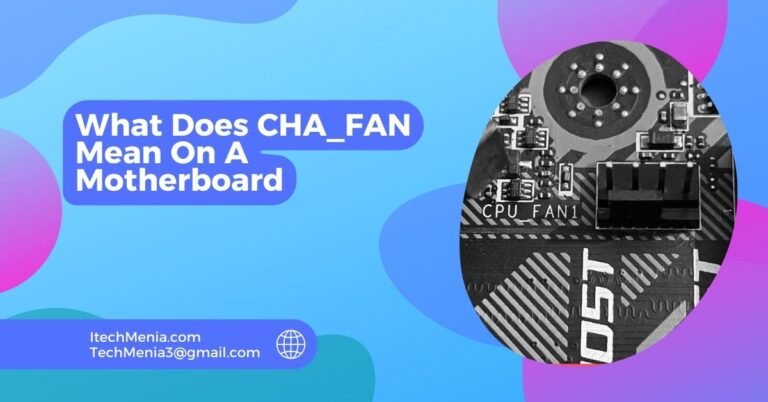No, the motherboard itself does not store data. The mainboard only stores the BIOS settings and, in newer models, the Windows license.
Table of Contents
Data Storage On The Motherboard:
The motherboard does not store file, application, or even system data contrary to a common misconception. Its first purpose is that all hardware works in harmony with each other.
Data storage is the other components that are attached to it. It connects the CPU, the RAM, and the various other peripherals and provides a point through which all parts can share and transfer data. But the motherboard is not a storage device itself.
Where Is Data Stored?
Primary Storage Devices:
Hard Disk Drives (HDDs):
HDDs are conventional hard disk storages where one reads and writes data. The storage has adequate capacity; hundreds of gigabytes to terabyte of storage in parts. HDD is used for the operating system, software applications, large files including videos and photos.
Solid State Drives (SSDs):
Typically more expensive per gigabyte than HDDs, SSDs are available in capacities from 120GB to several terabytes. They are preferable for installing operating systems and applications due to their speed, improving the overall system performance.
Temporary Storage:
Random Access Memory (RAM):
RAM is volatile memory that the CPU uses to hold data temporarily as it performs tasks. In high-end systems, RAM capacities vary from 4GB to 32GB and more. RAM holds the data actively in use or being processed by applications for quick access and smooth multitasking.
External Storage Options:
External Hard Drives and SSDs:
These Devices Connect To The Computer Through USB Or Other Interfaces And Have Provided More Space to the Users.Available In A Variety Of Sizes From Few Hundred Gigabytes to Terabytes of SizeExternal drives are used for backing up, transferring data from device to device, and extending storage without modifying the inner components.
USB Flash Drives:
They are usually around 4GB to 256GB or more in size. They are often used to transfer files between computers, for temporary storage, and for file backup purposes.
Cloud Storage:
Remote storage, accessed over the internet. Services include Google Drive, Dropbox, and iCloud. Ranges from a few gigabytes of free storage to several terabytes based on the service plan. Conveniently access files from multiple devices, facilitates sharing, and provides additional data protection.
Ensuring Data Security:
Prepare to lose data with multiple copies of your information on different storage devices and cloud services. Buy a good quality HDD, an SSD, and external hard drives from a reliable maker. Encrypt your critical information so that no one cannot access it. Keep updating the operating system and software for some security vulnerability.
What Does The Motherboard Store?
Bios Settings:
The BIOS is firmware that is integrated on a small chip on the motherboard. At the start up time, the BIOS initializes and tests the hardware components, telling them that they will be fine. It holds the settings for most of the hardware parts, including the CPU, RAM, and other storage devices. The BIOS defines the boot sequence; the computer knows which device to load the operating system. BIOS keeps track of the time and date of the system, even if it is turned off.
Cmos Battery:
A bios or basic input/output system configuation is saved in a particular form of memory known as CMOS; abbreviated as Complementary Metal-Oxide-Semiconductor. This form of memory has a small battery – sometimes referred to as CMOS battery – that has maintained the bios settings in this sort of memory even when your computer is powered off.
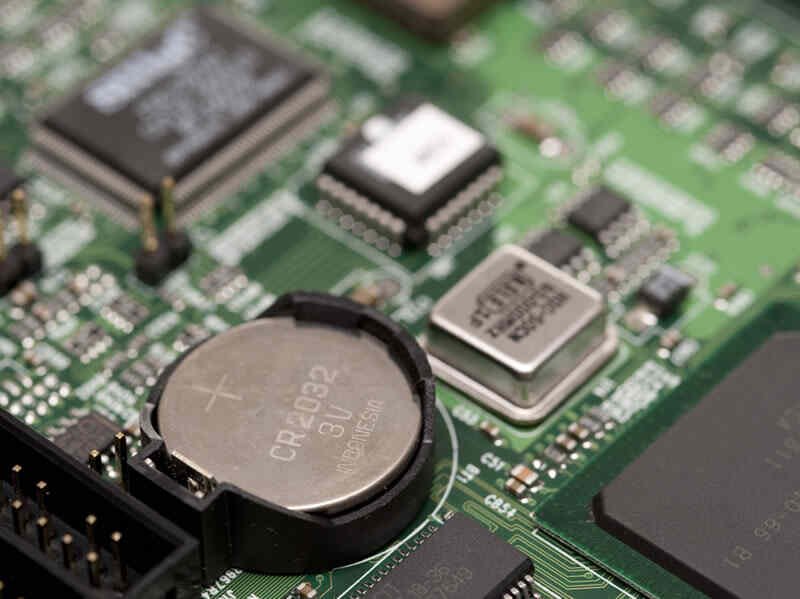
Windows License:
In more recent motherboards, Windows licenses can also be stored in the motherboard. This means the license key will automatically be recognized on reinstall, making the process smoother and assuredly authenticated.
Importance Of Bios And Cmos:
Manufacturers occasionally issue BIOS updates to enhance compatibility, remove bugs, and improve performance. Keep your BIOS updated so your system runs smoothly. The CMOS battery usually lasts several years. If your computer regularly loses time or BIOS settings, it may be about time to replace the battery.
Does The Motherboard Hold Memory?
No, the motherboard cannot have memory. The motherboard is just an agent that connects and manages the communication from the CPU to the RAM and storage devices. RAM is attached to the motherboard; they temporarily hold data for the processing task.
Do You Lose All Data When Replacing Motherboard?
No, data is lost when you replace the motherboard. Your data resides on the hard drives or SSDs, but you would need to reinstall your operating system and drivers.
Do Motherboards Have Storage?
No, motherboards do not have storage. They hold the components such as the CPU and RAM and connect the storage devices such as hard drives and SSDs that have data. The motherboard only keeps BIOS settings.
Is Data Storage Hardware On Your Computer’s Motherboard?
No, data storage hardware is not found on the motherboard. The data storage devices are hard drives and SSDs that connect to the motherboard. The motherboard only holds BIOS settings and information of hardware configuration.
Can Someone Get Any Info From My Motherboard If I Sold It?
No, selling your motherboard won’t risk your data. Your personal data is stored only in BIOS settings, and not in the motherboard proper. On the other hand, the hard drives or SSDs where your data reside should be wiped properly if sold.
Related Queries:
Can The Bios On The Motherboard Be Reset?
Yes, it can reset to default BIOS settings either through accessing the BIOS menu when starting the computer or with the use of a jumper on the motherboard.
Does Replacing The Cmos Battery Affect Bios Settings?
Yes, replacement of the CMOS battery would sometimes reset the BIOS to default. Hence, one has to take note of one’s current settings before the battery replacement.
How Can I Update The Bios On My Motherboard?
You can update the BIOS either by downloading the latest one at the motherboard manufacturer’s site and following their specific updating procedures, which usually involve the usage of a USB drive or a specialized update utility.
Can The Motherboard Affect Data Transfer Speeds?
It will determine the speeds of transferring data through chipset, bus speeds, and storage interfaces that the motherboard supports, including SATA and NVMe.
Is It Important To Update The Motherboard’s Firmware?
Upgrading the motherboard’s firmware will enhance stability, new hardware compatibility, and overall performance. Nonetheless, this is only needed if you are experiencing some issues or need the update for some upgrades it offers.
What Should I Do Before Selling My Motherboard?
Make sure that the BIOS has been reset to its default setting, the personal hardware configuration is cleared, and no physical damage is detected before selling the motherboard.
Can A Faulty Motherboard Cause Data Loss?
Data loss occurs when storage devices are compromised during the crash or freeze of the motherboard. System instability and freezing can indeed be the consequences of using a defective motherboard.
Final Words:
The motherboard, being a vital part of the computer, does not hold user data. It, however, holds the BIOS settings and, in some machines, the Windows license. The actual data storage is handled by hard drives, SSDs, and RAM attached to the motherboard. So understanding the role of the motherboard gives one the ability to easily manage and secure his/her data. Always ensure your storage devices are reliable and well-maintained to be sure of safeguarding the information.
Read Also:
Can I Use 3200mhz RAM in A 2933mhz Motherboard
What Is T Sensor On Motherboard
Will An Atx Motherboard Fit In An Eatx Case
Do Motherboards Come With Windows