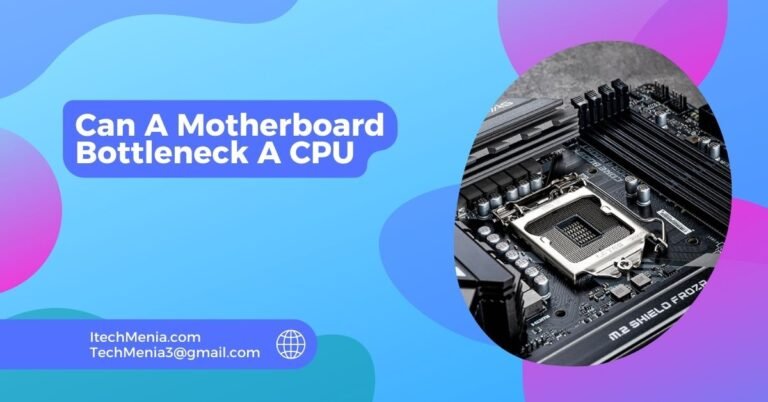Replacing a motherboard costs $50 to $500 for desktops and labor runs $100 to $200. This can range from $150 to $600 or more if it’s for a laptop since the motherboard is very complicated for this device and high-end models can run around $1,000.
Table of Contents
Factors That Decide How Much Replacing A Motherboard Cost?
Type Of Motherboard:
Depending on the model, they cost anywhere from $50 up to more than $400 for the advanced high-end models that come with many added features. Mid-range ones cost between $100 to $250 and can be used for gaming and other professional activities.
A motherboard on a laptop almost requires an entire interchange due to the compact and customized setup of laptops, which replaces a motherboard with a cost between $100 and $500, all depending on the make and model of the laptop.
Labor Costs:
If you don’t feel comfortable or have the ability to replace the motherboard yourself, labor charges would range from $100 to $200 depending on the complexity of the task and service provider rates. This again very closely compares to professional installation fees for desktop motherboard installations.
Brand And Specifications:
The cost of the motherboard is influenced by the brand and specifications. The more renowned brands offering a good reputation for reliability and performance are likely to be more expensive. Furthermore, motherboards with higher features such as overclocking support, more than one PCIe slot, and high-speed RAM compatibility will be costly.
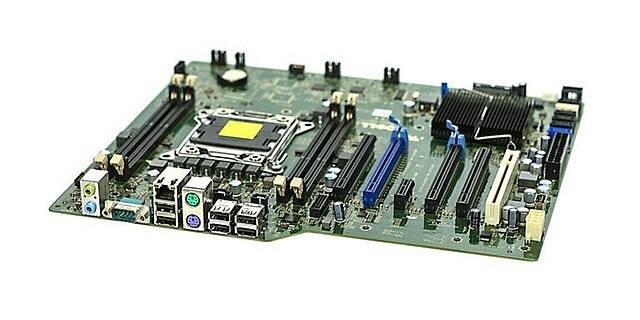
Compatibility And Upgrades:
This should be compatible with the existing components like the CPU, RAM, and GPU. Replacing the motherboard might mean other parts need to be replaced, as well, which would push up the cost still further. For example, if a new motherboard necessitates a sort of RAM that is different from the rest or a new power supply unit, then further costs would need to be expended on purchasing these parts, for one.
Geographical Location:
Replacement also depends on the geographical location since rates of labour and components differ. Other parts are relatively cheaper with regard to both labour and parts in certain places.
Estimated Costs:
For an even better perspective, here are some approximations for the complete replacement cost of the motherboard:
Desktop Computers:
Basic Replacement: $100 – $200 (including labor)
Mid-Range Replacement: $200 – $350 (including labour)
High-End Replacement: $350 – $600+ (including labour)
Laptop Computers:
Basic Replacement: $150 – $300 (including labor)
Mid-Range Replacement: $300 – $450 (including labour)
High-End Replacement: $450 – $700+ (including labour)
Diy Vs. Professional Replacement Of A Motherboard:
If you are experienced with PC repair, you might try to change the motherboard yourself. It will save you labor cost but be sure you have developed or can acquire appropriate skills and tools. Most of these change motherboard as a DIY work usually involve installation of the motherboard that fits your CPU, RAM, and case.
Removing the Old Motherboard: Carefully detach all components and cables.
Installing the New Motherboard: Installing it into the case and reconnecting all components and cables.
Installing Necessary Drivers: Boot up, install any drivers required for the new motherboard.
Those without experience should seek professional help, as this will prevent probable damage to parts and ensure a good replacement process.
Can A Bad Motherboard Be Fixed Or Replaced?
Yes, minor damage in a motherboard can be restored, but severe damage usually calls for Replacement. Consider whether repair is cost-effective than replacement.
Where Can I Buy A Replacement Motherboard?
You can order a replacement motherboard from online as well as physical stores. Here are some options:
Amazon:
Offers a range of motherboards according to the budget and requirements.
Newegg:
Deals with computer hardware, including boards and peripherals, and detailed reviews, as well as competitive prices.
Best Buy:
Offers online shopping as well as in-person visit options to view the product.
Micro Center:
Offers a wide range of computer parts and also pickup options at stores.
Manufacturer Websites:
The popular brands ASUS, MSI, Gigabyte, and ASRock sell their motherboards from their web stores.
Related Queries:
Is It Worth Replacing The Motherboard?
It really depends; roughly half of the people feel it’s worth replacing, while others feel too costly.
Can I Simply Replace My Motherboard?
Of course you can connect your old hard disk to a new motherboard and start using your system again,
Cost Of Repairing Damaged Motherboard
It costs around $100-$150 for basic repair, $250-$300 for complex repair, and full replacement costs between $300 to $500 and sometimes more than that, depending upon motherboard type.
How Long Does It Take To Replace Motherboard?
In cases where an expert is replacing it, it takes 1-2 hours. Replacing it by yourself may take longer depending on the extent of your experience and practice.
Will I Have To Reinstall My Os After Replacing The Motherboard?
Yes. You might have to reinstall or reactivate your operating system because of the changes in hardware configuration especially in cases of Windows systems.
Are There Risks Involved In Replacing A Motherboard?
Yes, this risks damaging components through static discharge or improper installation. Procedeures must be followed and anti-static tools must be used.
How Can I Check If My Motherboard Is Failing?
Common indications for failing motherboard include random shutdown, inability to boot, frequent crash, and hardware is not recognized. Diagnostic tools and professional inspections will diagnose motherboard issues.
Do I Need To Update The Bios After Replacing The Motherboard?
It is not strictly necessary, but recommend checking the new motherboard for updates on the BIOS by ensuring that it’s compatible for optimal performance and usage of your components.
Final Thoughts:
Replacing a motherboard is among the most significant repair work, and it can vary between $50 and $700 depending on the type, brand, and specifications of the motherboard plus labor. These factors can guide the decision to opt for DIY or seek professional help. When buying a new motherboard, one should consider the warranty, return policies, and environmental impact. Proper planning and knowledge would ensure a smooth replacement process and enhanced performance of your computer.
Read Also:
Can A Motherboard Bottleneck A CPU
Where Do Today’s Computers Store Motherboard Configuration Data
New Motherboard Ethernet Not Working
How Long Does A Motherboard Last