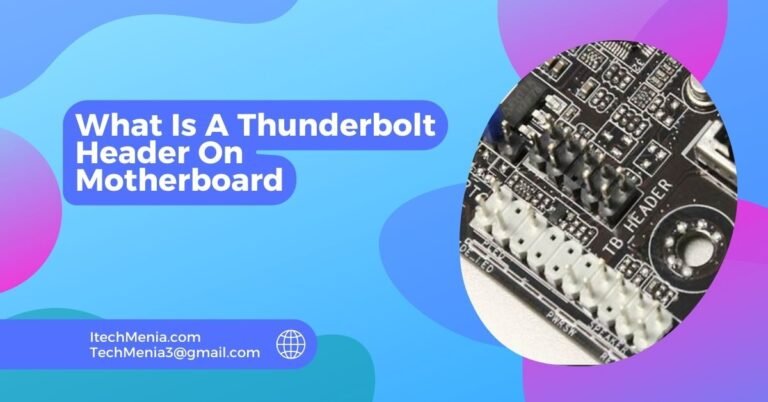Analog Audio Front Panel connects to motherboard’s front panel audio ports using a 10-1 pin header, offering easy access to headphone and microphone jacks.
Table of Contents
Definition And Purpose Of AAFP:
The AAFP connector on a motherboard is a 10-1 pin header that interfaces to the front panel audio ports of the computer case. It is thus made to support analogue audio connections so that users can plug their audio devices directly to the front of the PC case.
This is very beneficial for those who use headsets most of the time for playing games or listening and dislike reaching around to access audio ports at the back of the computer.
How Does Aafp Work?
Connector And Pin Configuration:
The AAFP header on the motherboard typically has a 10-1 pin configuration. This means there are ten pins, but one pin needs to be added to ensure the connector is plugged into the correct orientation.
Cable Connection:
An HD Audio cable, specifically designed for this type of connection, links the AAFP header on the motherboard to the audio ports integrated into the front panel of the computer case. This cable transmits audio signals between the motherboard and the front panel.
Signal Transmission:
The audio signal, whether from headphones or a microphone, is sent to the AAFP connector on the motherboard through the HD Audio cable when inserted into the front panel jacks. The motherboard’s audio chipset then processes these signals for either sound output from headphones or input from a microphone.
Audio Chipset And Drivers:
The audio chipset of the motherboard and the appropriate drivers that are installed on the operating system manage the detection and processing of the audio signals from devices connected through the AAFP. Modern motherboards might also include features such as jack sensing, where a motherboard automatically detects the kind of device connected and then adjusts settings accordingly.
Output Management:
Once the audio chipset processes the signals, it sends the output back through the same path to the headphones or speakers connected at the front panel. Similarly, input signals from microphones are processed and made available to computer applications.
Benefits Of AAFP:
Ease Of Access:
Audio devices like headphones, or microphones, and the headsets can be affixed to the front sides of the computer case while avoiding frequent plugging/unplugging at the backside.
Improved Cable Management:
Cable management becomes simpler and more efficient with audio ports on the front panel. Users can keep their desks neater and more organized without long cables stretching from the back of the PC to the front.
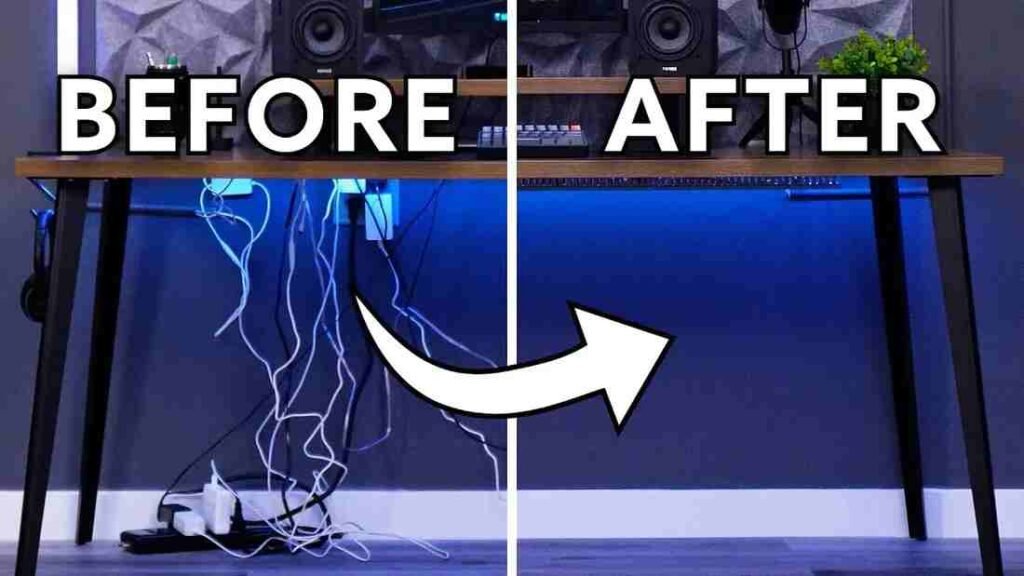
Reduced Damage:
The rear audio ports get worn out by constant insertion and removal of cables because of frequent use. It can be avoided if one uses the front audio ports, as most of the physical interaction would then be shifted away from the rear ports, which are always available.
Enhanced User Experience:
Many cases with front panel audio also include additional controls, such as volume knobs or mute buttons, providing users with immediate, hands-on control over audio output and input without having to adjust settings via software.
Quick Setup For Peripherals:
For users who utilize audio peripherals with different settings (like gaming headsets, professional microphones, or speakers), front-panel connectivity makes it easier to switch between these devices without disturbing the primary setup at the rear of the computer.
Better Audio Quality With Shielding:
Modern computer cases are designed to shield audio cables in the front panel from electromagnetic interference, which can degrade audio quality. The front panel ports can produce clearer audio than older or less shielded rear ports.
Accessibility For Multi-User Environments:
In environments where multiple users might access the same computer, such as family PCs or shared workstations, having front-panel audio makes it more accessible for everyone. Users can easily connect their audio devices without affecting the permanent setup at the rear.
Enhanced Aesthetics And Functionality:
From a design perspective, front-panel audio contributes to the computer case’s aesthetic and functional appeal, offering a more user-friendly interface that complements modern desktop configurations.
Installation Tips For AAFP:
Consult The Motherboard Manual:
Before you actually start installing, it would be important to refer first to the motherboard’s manual to know where and how this AAFP connector is located on your motherboard in terms of pin configuration for proper connection.
Identify The Correct Connector:
Ensure you are working with the HD Audio cable, which is meant to be connected to the AAFP header. This cable typically comes labelled and is distinct from other connectors like USB or front panel control cables.
Check The Pin Alignment:
The AAFP connector on the motherboard usually has a 10-1 pin configuration (with one pin missing for keying). Ensure the cable connector aligns correctly with this pin layout to avoid damaging the pins or the connector.
Handle With Care:
When plugging in the connector, be gentle. Forcefully pushing the connector into the header can bend pins or damage the motherboard. It should fit snugly and without excessive force.
Secure The Cable Routing:
Route the HD Audio cable out of the path of high-traffic inside the case, also keeping it well away from moving parts and fans, as snagging or being pulled by a fan or other moving part could potentially dislodge the connector or damage the cable.
Prevent Electromagnetic Interference:
Route the audio cable such that it is kept as far away as possible from power cables and any other source of electromagnetic interference within the case. This will minimize noise and maintain the quality of the signal.
Check For Additional Features:
Some motherboards offer additional settings in the BIOS or UEFI for configuring front-panel audio, such as turning on or off jack detection or setting the audio output mode. Check your motherboard’s settings to optimize the configuration.
Test The Installation:
Connect front panel audio, via headphones and microphones to check if everything is working properly. Test input with a microphone and output with headphones, checking the functionality of recording and playing.
Troubleshoot If Necessary:
If you encounter any issues with audio quality or device detection, double-check the connections and consult your motherboard’s troubleshooting section. Sometimes, updating audio drivers or reseating the connector can resolve these issues.
Where Do I Plug In HD Audio On My Motherboard?
Connect the HD Audio connector to your motherboard’s AAFP (Analog Audio Front Panel) header. The location for this header can be located in your motherboard’s manual at the bottom edge of your motherboard.
Maximus V Gene: What Is The Connector For AAFP From Case?
Connect the case’s AAFP cable to the ‘HD Audio connector on the Asus Maximus V Gene motherboard, typically located along the bottom edge of the motherboard. Refer to the manual for precise location details.
How To Connect Front Panel Audio To The Motherboard?
Locate the HD Audio or AAFP header on your motherboard, usually at the bottom. Align the pin missing on the cable with the blocked pin on the header and gently insert the connector.
Related Queries:
Can I Use The Ac’97 Connector Instead Of The HD Audio For The Aafp?
While some motherboards provide pins for both HD Audio and AC’97, it’s recommended to use HD Audio for better sound quality and features like jack sensing.
What If My Computer Case Does Not Have A Front-Panel Audio Connector?
If the case of your computer doesn’t contain a front-panel audio connector you will have to use the audio outputs on your motherboard from the rear panel.
How Do I Know If My Front Panel Audio Is Not Working After Installation?
To do this check the connectivity first. Then if your connectivity is all good then check the driver settings if it is proper and have enabled HD Audio in the bios.
Does The Length Of The HD Audio Cable Affect Sound Quality?
Typically, the length of the HD Audio cable within a computer case will only significantly affect sound quality if the cable is damaged or poorly shielded.
Can Using Front Panel Audio Increase Electrical Noise In Headphones?
The front panel might introduce some electrical noise if it needs to be better shielded. Ensure the cable is routed away from power sources and check for damage.
Are There Any Alternatives If My Motherboard Doesn’t Have An AAFP connector?
If your motherboard lacks an AAFP connector, you can use USB audio devices or an external sound card that connects to rear ports for similar functionality.
Is It Possible To Add Front Panel Audio To An Older Computer Case?
You can buy a front panel audio module that fits into a drive bay and connect it to the HD Audio or AAFP header on your motherboard.
Final Words:
In conclusion, connecting the front panel audio to the motherboard via the AAFP (HD Audio) connector enhances accessibility and convenience for users. Proper installation ensures optimal audio performance, making using audio peripherals with your PC easier.
Read Also:
What Is T Sensor On Motherboard
Will An Atx Motherboard Fit In An Eatx Case
Do Motherboards Come With Windows
What Does CHA_FAN Mean On A Motherboard