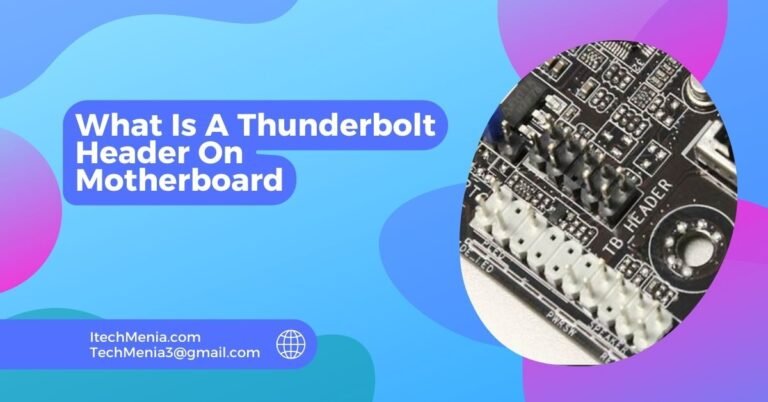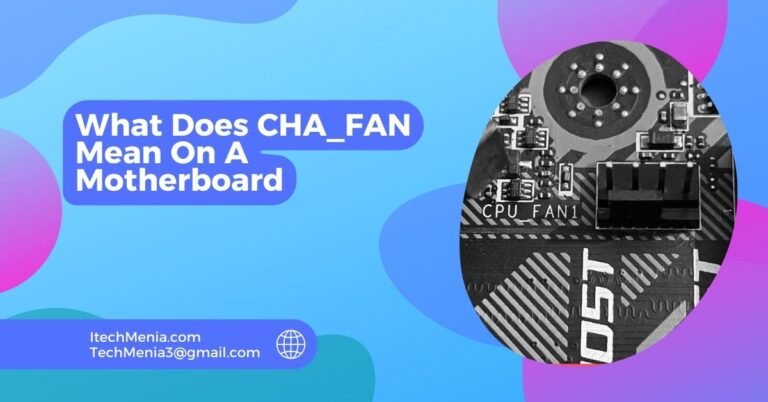The “T sensor” on a motherboard features a simple thermistor at the end of two wires connected to a two-pin temperature sensor header. It is used to monitor and manage the heat of critical components like the CPU and GPU.
Table of Contents
About The T Sensor:
The T Sensor, or temperature sensor, is typically a thermistor at the end of two wires. This small device connects to a two-pin temperature sensor header on your motherboard.Its primary function is to detect the temperature of various components within your computer. Doing so provides essential data that helps prevent overheating, a common cause of significant hardware damage and system inefficiencies.
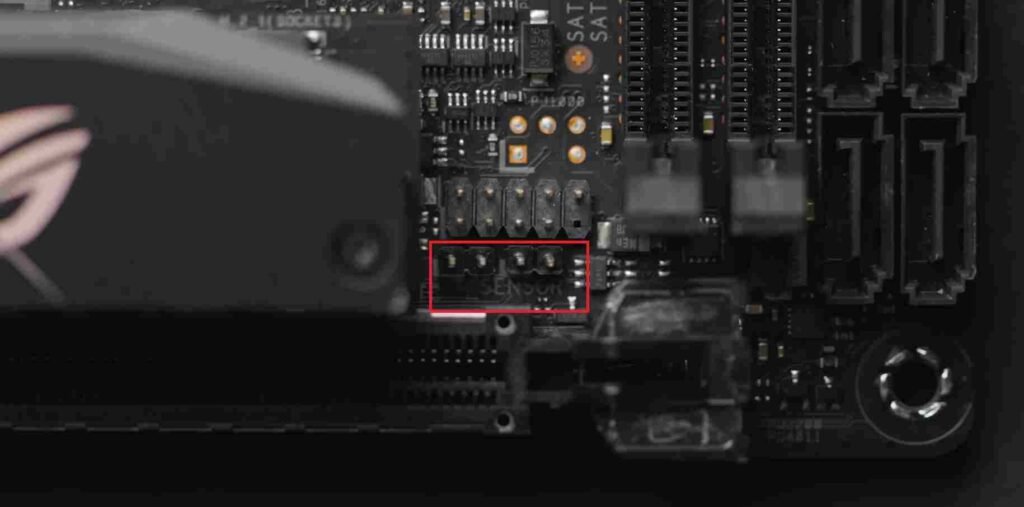
The Role Of The T Sensor In System Performance:
In any computer, thermal management plays an important role in terms of maintaining optimal performance stability. The T Sensor reads actual temperature readings into the control center of the computer’s system, and these readings trigger it to adjust the strategy to cool the computer autonomously. This can include spinning fans, decreasing processor speeds, and sometimes turning off the computer for cooling off purposes.
Benefits Of Monitoring Temperature With A T Sensor:
Prevention Of Overheating:
The main advantage of using T Sensor is that it can notice high temperatures before they happen and cause damage. This ability to detect overheating early and prevent it is critical in terms of avoiding damage to those sensitive components like CPUs, GPUs, and memory modules.
Optimized Performance:
The T Sensor keeps your computer working efficiently by keeping its temperature within safe limits. When overheating, your system may automatically slow down because of thermal throttling. It prevents such thermal throttling, ensuring the proper performance of your system without having it slow down unnecessarily.
Extended Hardware Lifespan:
High temperatures can accelerate wear and tear on components. Regular monitoring with a T Sensor helps manage the thermal load and ensures components operate within their intended thermal specifications, which can significantly extend their lifespan.
Enhanced System Stability:
Systems that are run at higher temperatures are more crash-prone and erratic. Controlling the temperature using a T Sensor can make the systems operate more stably with fewer system failures and can be more user-friendly.
Energy Efficiency:
Another area in which efficient thermal management can pay off is energy efficiency. Components operating at cooler temperatures tend to consume less power and work more efficiently, saving money on energy over the long term.
Making Informed Maintenance Decisions:
It enables you to understand the dynamics of your system’s temperature. This will help you know which upgrades, maintenance, or cooling solutions are needed in your system to keep it performing at its best.
How does The “T Sensor” On A Motherboard Work?
The T Sensor is actually a thermistor, a resistor whose resistance varies with the temperature. It is installed on the motherboard or near components such as the CPU, GPU, or power supply.
Essential Operation Of The T Sensor:
It measures temperature through a change in its electrical resistance. Its resistance is proportional to temperature and either increases or decreases with a rise in temperature, depending on the type of thermistor.
This change in resistance is translated into a temperature reading. That is usually accomplished by an analog-to-digital converter, which translates analog resistance values into digital temperature data the motherboard’s firmware or software can read.
Integration with System Management:
After being digitized, the temperature data assimilates into the system’s hardware management feature. The motherboard’s firmware always keeps collecting data from the T Sensor. This will make it possible to maintain an immediate check on the temperature of components that are being monitored in the system.
The system may initiate automatic responses given predetermined temperature thresholds. Assume, for instance, the temperature exceeds a certain limit. In that case, the system might increase fan speeds, reduce clock speeds of CPUs or GPUs – a process called throttling, or even go as far as to initiate a system shutdown to avoid damage.
Software Interface:
Most motherboards give users software that interfaces with the T Sensor. Using this software, users can see current temperature readings and historical data, actively monitoring the thermal performance of their system. Users can also set settings such as fan curves (which control the fan speed based on temperature) or set alarms for temperature thresholds.
Where To Put Temperature Sensors In Pc?
Install temperature sensors adjacent to sensitive components like the CPU, GPU, motherboard chipset, and the power supply unit to sense and control temperatures to enhance performance and avoid overheating.
Where To Place Motherboard Thermistor?
Mount the motherboard thermistor near the hot points of heat-sensitive areas around the socket of the CPU, the VRMs, and chipset to monitor temperatures effectively for stability and avoid overheating damages.
Thermal Sensor Connector – What To Do With The Cable?
Connect the thermal sensor cable to the designated sensor header on your motherboard to enable temperature monitoring. Ensure it’s securely attached and positioned near critical components for effective heat management.
“T0” Temp Sensor 72-76c ?
A “T0” temp sensor reading between 72-76°C indicates a high temperature, typically for a CPU or GPU under load. Consider improving cooling solutions to maintain optimal performance and prevent potential overheating issues.
What Type Of Thermistor Is Used As A Temp Sensor On Maximus X Mobos?
Maximus X motherboards typically use Negative Temperature Coefficient (NTC) thermistors as temperature sensors. These sensors decrease in resistance as temperatures increase, providing accurate monitoring of component heat levels.
How To See Live Feed Off Of Temp Sensor On Mobo?
To see a live feed from a temperature sensor on a motherboard, one can use hardware monitoring software, such as HWMonitor, or the motherboard’s specific software suite. These utilities will show real-time temperatures directly from the sensors.
Fan Control Can’t Seem to Find ¨ My T_sensor?
Ensure the T_sensor is correctly connected to the correct motherboard header. Update your BIOS and fan control software. Check the motherboard manual or consult technical support for guidance if the issue persists.
Related Queries:
What Should I Do If My Motherboard Doesn’t Have A T-Sensor?
Consider purchasing an aftermarket temperature sensor kit to connect to your motherboard for enhanced monitoring.
Can I Use Multiple T_sensors On One Motherboard?
Of course, most motherboards have more than one temperature sensor. Check out the manual to see how many and where to install.
Motherboard T-Sensors How Accurate Are They?
Motherboard T_sensors are generally entirely accurate, within a few degrees Celsius. However, accuracy can depend on the sensor’s quality and placement.
Do All Motherboards Come With A T-Sensor?
In fact, not all motherboards come with built-in T_sensors. Most entry-level motherboards would not have this feature, while higher-end ones usually come with one or even more sensors.
Can T-Sensors Affect System Performance?
T_sensors themselves have a negligible impact on system performance. They are passive devices that monitor conditions without affecting system operations.
Final Words:
The T Sensor on a motherboard is a fundamental component that shouldn’t be ignored. It provides crucial information to help manage the thermal conditions of your PC, ensuring performance efficiency and hardware longevity.
Regular monitoring and appropriate cooling adjustments based on T Sensor readings can significantly enhance your system’s stability and lifespan. For anyone looking to build or maintain a computer, understanding and utilizing the capabilities of the T Sensor is essential for optimal operation.
Read Also:
Will An Atx Motherboard Fit In An Eatx Case
Do Motherboards Come With Windows
What Does CHA_FAN Mean On A Motherboard
Does Any Power Supply Work With Any Motherboard