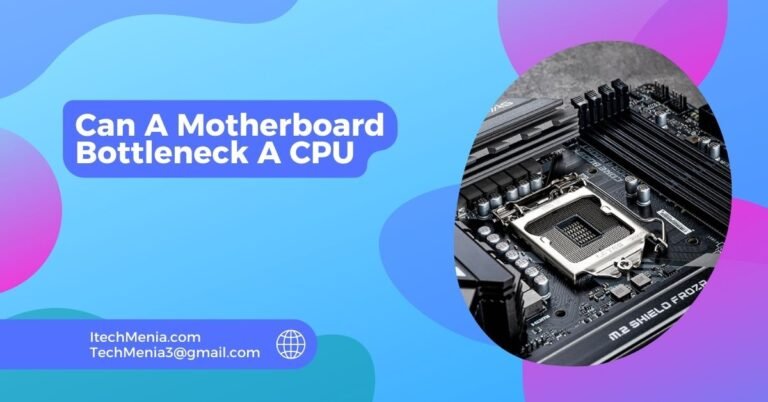Today, this configuration of the motherboard is mainly in the CMOS chip, which contains settings like BIOS/UEFI regarding system time, boot order, and hardware configurations.
Table of Contents
Motherboard Configuration Data: What Is It?
Hardware configurations and system time and date are some of the Motherboard configuration data. These settings allow your computer to boot and work properly. Of these settings, BIOS/UEFI parameters are also a part. Without this data, the computer will not be able to boot and function in the way expected.
Where Is This Data Stored?
The CMOS memory is essentially a very small volatile memory chip on the motherboard which retains data with a small battery. Thus, nearly all configuration data of motherboards are memorized in CMOS memory.
Importance Of Cmos Memory In Computers:
CMOS memory is another aspect that can be referred to because the operation of a computer relies considerably on it. Here is why:
System Initialization:
It may start or work correctly with the right configuration of motherboard information.
Hardware Compatibility:
Ensures the right recognition and configuration of hardware components, which is necessary for optimal performance.
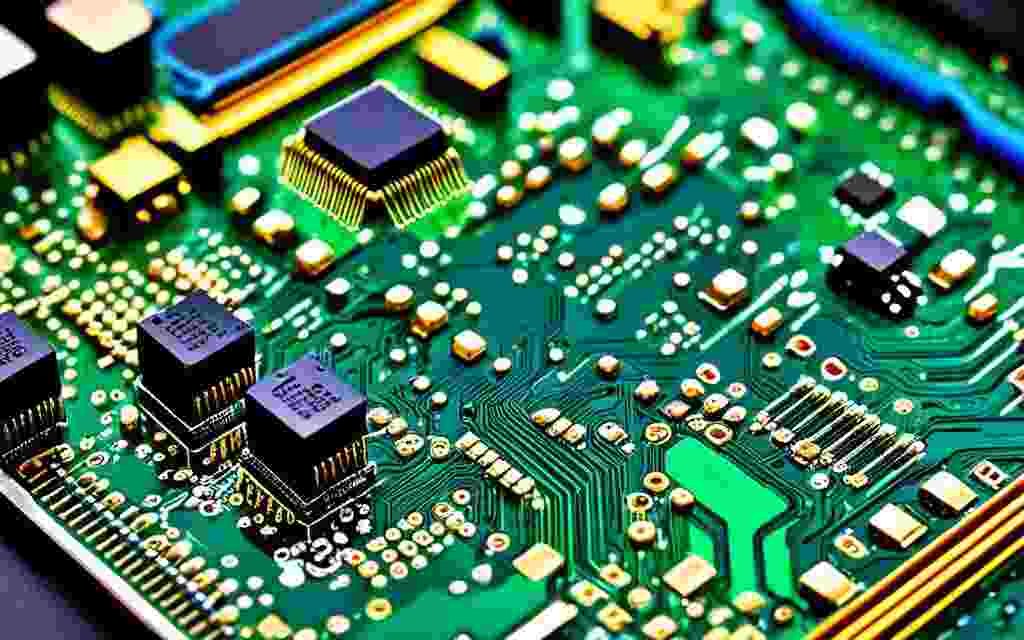
User Preferences:
Stores settings that are user-defined, such as booting and system time. This makes the computer even more personal and easier to use.
Why Cmos Memory For Motherboard Configuration Data?
This is a deliberate choice of CMOS memory for storing configuration data on a motherboard, therefore, through several key factors making it good for that purpose. Most importantly, this comes with the following.
Persistence:
CMOS memory keeps data even when the computer is turned off because there is a small battery in the motherboard. This maintains configuration settings such as system time, date, and hardware configurations that are otherwise lost.
Low Power Consumption:
The CMOS technology consumes very little power, so that the CMOS battery can last for several years. This efficiency ensures that the configuration data is preserved without significantly draining the battery.
Reliability:
CMOS memory is reliable, and it has proven its technology for decades. Its stability ensures that the critical system settings are always stored and recalled without errors.
Space Efficiency:
CMOS memory is compact and does not occupy much space on the motherboard. This allows for more efficient designs of the motherboards.
Cost-Effective:
CMOS technology is also cost-effective, which helps in keeping the motherboard’s overall cost down. Despite its low price, CMOS memory provides needed functionality and reliability.
Compatibility With Bios/Uefi:
It supports BIOS and UEFI firmware interfaces that configure hardware on booting without having a bit of glitch during the start-up process.
Troubleshooting CMOS-Related Issues:
CMOS is an essential memory for storing the configuration data of the motherboard but sometimes creates a problem.
Incorrect System Time And Date:
If your computer’s time and date will not remain set, more than likely the CMOS battery has given its all. To fix:
Now, open the computer case and take out the internal components, locate where the CMOS battery is placed on the motherboard. Take out the old one from its slot and change with a fresh CR2032 coin-cell battery, assuring that the +positive side is facing up and is securely positioned. At this point, close up the computer case, place back the power cable, turn on the computer, and check to make sure everything works properly.
Hardware Recognition Problems:
Sometimes, the computer could need to identify hardware components. This is brought about by wrong CMOS settings.
Press a key to enter the BIOS/UEFI setup during startup (usually F2, F10, or DEL). Select the option to reset the parameters to default.
Boot Failures:
Boot may fail if CMOS settings become corrupted or wrong.
Shut down the computer and move the jumper for the CMOS position to the clear position in the motherboard for a few seconds. Optionally remove the CMOS battery for a few minutes before putting it back.
Frequent System Errors:
Frequent errors often suggest that the CMOS settings are not optimal or are in conflict with new hardware or software.
Download firmware updates directly from the motherboard manufacturer’s site and update them by following their procedure since this will certainly improve compatibility and remove bugs.
Lost Settings After Power Off:
If your settings do not survive a power shut off, the CMOS battery may be dead or the CMOS memory itself faulty.
Check the CMOS battery installation, as well as the proper retention of motherboard connectors. Replace the battery if it needs replacing.
What Type Of Bus Does PCI use?
PCI is a parallel bus architecture or simply put, a number of bits are transferred simultaneously and it produces a high-speed interface between peripheral devices and the computer’s motherboard.
What Must Your Motherboard Have To Use Bitlocker Encryption?
In order to activate BitLocker encryption, your motherboard needs to have a Trusted Platform Module. The Trusted Platform Module, version 1.2, or higher, is a critical hardware security component and serves for secure key storage as well as for enhanced encryption.
Related Queries:
Where Is Most of the Motherboard Data Stored?
All information regarding the motherboard is stored in the ROMs, or Read-Only Memory. This includes BIOS/UEFI firmware that initializes the hardware of your computer and boots it up.
What If The CMOS Battery Drowns?
In case this CMOS battery drowns, then your computer will lose its BIOS/UEFI settings, including your system clock if the computer is turned off. The battery needs to be replaced and all the configurations redone.
Can A Computer Function Without A CMOS battery?
This computer can still work without the battery, yet it would forget its BIOS/UEFI settings and system time after being turned off. You will need to input settings every time you start this computer.
Does Resetting The Cmos Erase Data From My Hard Drive?
No, resetting CMOS does not erase the data on your hard drive. It would only reset BIOS settings to their default configuration and UEFI.
What’s The Difference Between Bios And Uefi?
BIOS usually acts as the basic interface to the firmware for initializing the hardware at boot time. It is also very traditional and mainly replaced by UEFI due to more advanced features, boot times, and security features.
Can I Access Cmos Settings From Within The Operating System?
No, CMOS settings can be accessed and changed only through the BIOS/UEFI setup during the startup of the computer, usually by pressing a key, like F2 or F10, or DEL.
Is It Possible To Upgrade My Motherboard’s CMOS chip?
The CMOS chip is part and parcel of the motherboard and cannot be upgraded; however, you could update the BIOS/UEFI firmware, maybe with new features or improvements.
Finalization:
CMOS memory is essential to store motherboard configuration data, so important settings like system time and even hardware configurations should be preserved. Power consumption low, reliable and compatible with BIOS/UEFI, CMOS makes it perfect for the purpose. Understanding and troubleshoot CMOS-related issues can help keep your computer running at its best and most reliable.
Read Also:
Why Might A Motherboard Be Installed On Top Of Spacers
Did I Kill My Motherboard
New Motherboard Ethernet Not Working
How Long Does A Motherboard Last